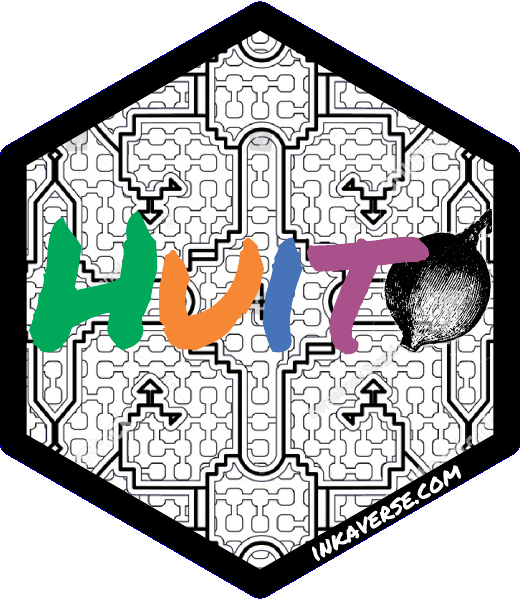Insert shape in label
Usage
include_shape(
label,
value = "hexagon",
size = 5.08,
position = NA,
border_color = "black",
border_width = 1,
background = NA,
units = "cm",
panel_color = NA,
panel_size = NA
)Arguments
- label
label output (table)
- value
type of shape (string: "hexagon")
- size
shape size (numeric: 5.08)
- position
position coordinate (numeric: NA)
- border_color
image color (string: "black")
- border_width
shape line width (numeric: 1)
- background
background color (string: "red")
- units
units for shape (string: "cm")
- panel_color
panel color (string: NA)
- panel_size
panel size (numeric: NA)
Examples
library(huito)
label <- label_layout(data = NA
, size = c(10, 2.5)
, background = "yellow"
) %>%
include_shape(
value = "hexagon"
, position = c(1.2, 1.25)
, background = "red"
, border_width = 1
, size = 2.4
#, panel_size = 2.4*1.157175
)
label %>% label_print("sample")
#> Warning: The `size` argument of `element_rect()` is deprecated as of ggplot2 3.4.0.
#> ℹ Please use the `linewidth` argument instead.
#> ℹ The deprecated feature was likely used in the huito package.
#> Please report the issue at <https://github.com/flavjack/huito/issues/>.
#> Warning: `aes_()` was deprecated in ggplot2 3.0.0.
#> ℹ Please use tidy evaluation idioms with `aes()`
#> ℹ The deprecated feature was likely used in the huito package.
#> Please report the issue at <https://github.com/flavjack/huito/issues/>.
#> Warning: Using `size` aesthetic for lines was deprecated in ggplot2 3.4.0.
#> ℹ Please use `linewidth` instead.
#> ℹ The deprecated feature was likely used in the huito package.
#> Please report the issue at <https://github.com/flavjack/huito/issues/>.
 ts <- label$opts
ts <- label$opts